|
A Step-by-Step Guide to Exporting WeChat Audio Messages:
1. Launch the WeChat app on your device (iPhone or Android phone), click "Me", "Settings", "General" or “Chats”, "Chat History Migration & Backup".
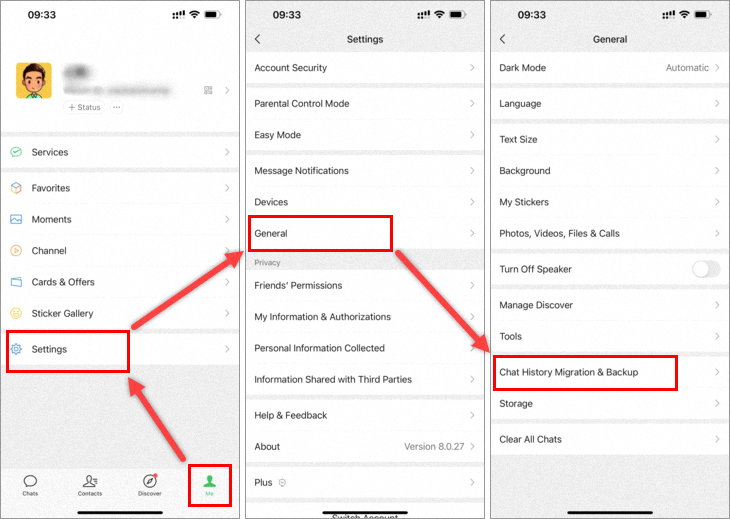
2. Click "Migration", "Migrate to PC", and then follow the prompts to migrate WeChat chat history to your Wechat for PC.
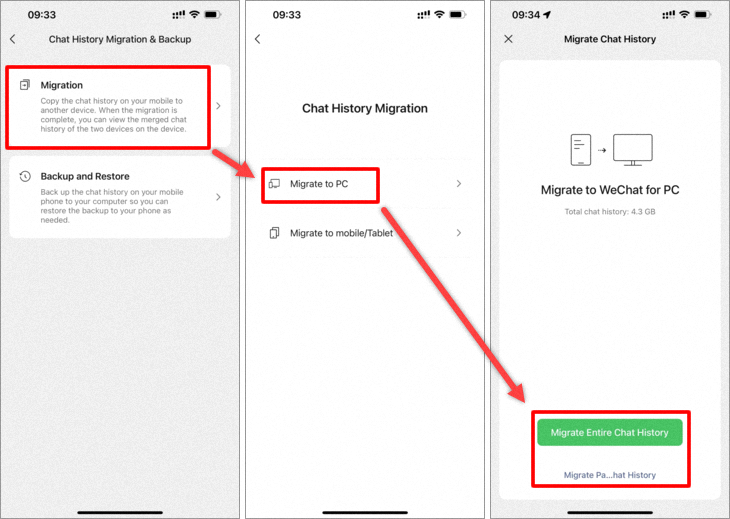
3. Ensure that the WeChat for PC is running and Launch "Cok Wechat Messages Extractor" on your computer. Click "View Logs" button on the pop-up window.
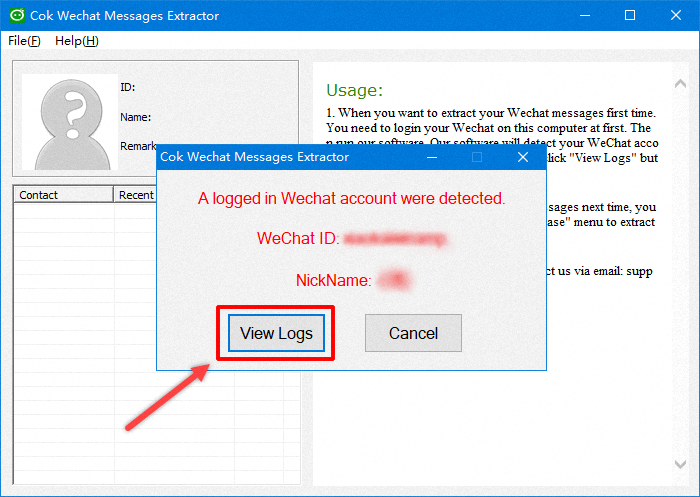
4. Now you can view all your Wechat messages on the software. You can click Play voice button to play voice message.
Notice: If you can't read Chinese characters, please view https://www.coksoft.com/chinesefaq.htm
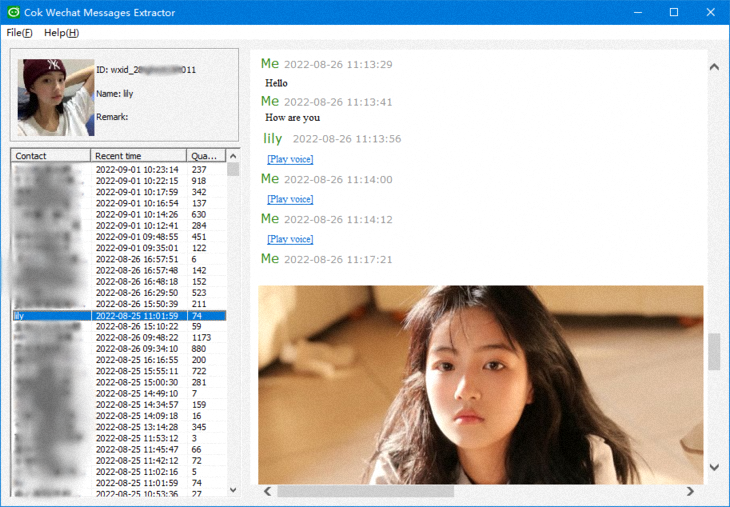
5. Also, you can click "File", "Export" menu to export all Wechat messages to any directory (including Wechat audio messages).
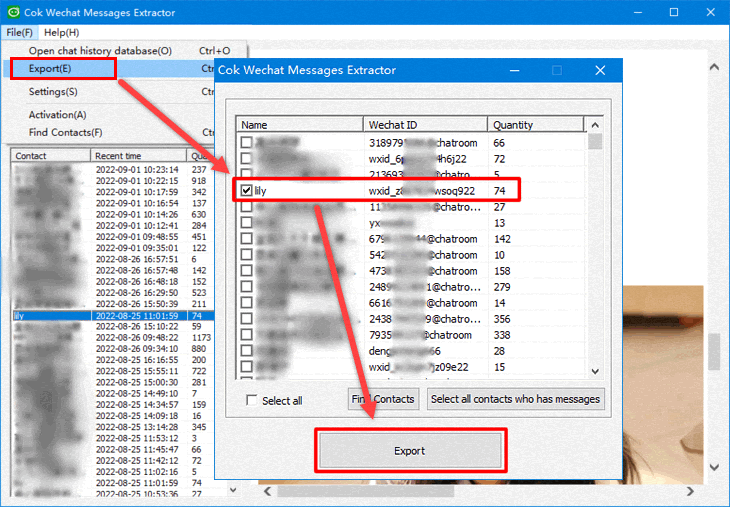
6. After exporting, all exported WeChat voice messages can be found in the “voice” folder, and the voice messages are named and sorted according to the session time.
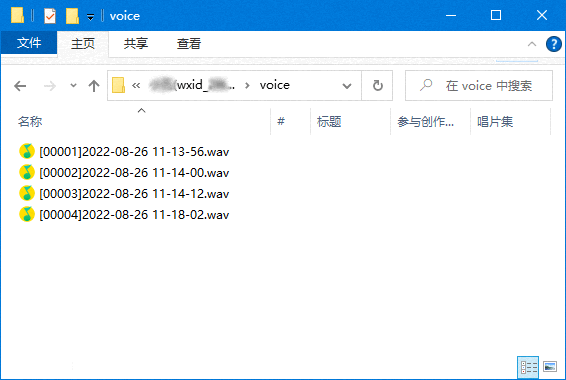
Exporting WeChat audio messages can be essential for various scenarios, such as preserving sentimental audio memories or preparing evidence for legal purposes. By following these steps, you can easily save your WeChat audio messages and have them stored in a safe location of your choice. Keep in mind that the specific wording and options may differ slightly based on your device and WeChat version.
|
