How to Save iPhone Text Messages as Word, TXT, PDF Document to PC
Sometimes we need to transfer iPhone text messages to computer, and save it as Word document, TXT document or PDF document. It is not difficult to do it with Cok SMS Recovery, you can export all SMS body, sender’s phone number, delivered time to your computer easily. If your need, also you can print it with printer.
Transfer iPhone Text Messages to PC Video Guide
1. Connect iPhone to your computer.

2. Install and run iTunes software on your computer.

3. Back up all files from iPhone to computer with iTunes.
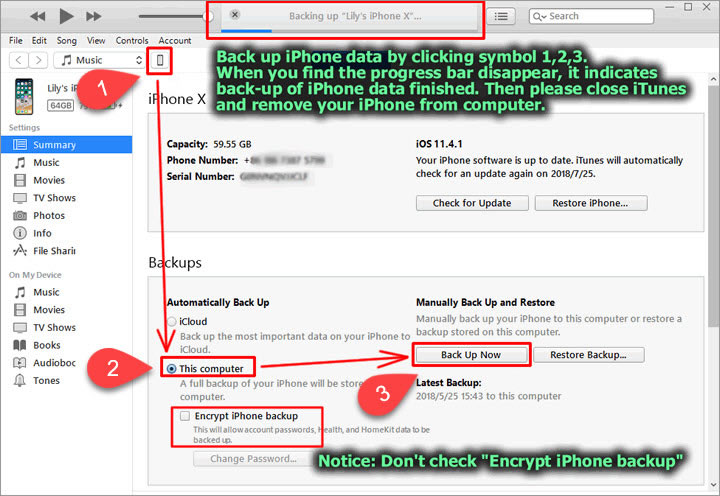
4. Install and run Cok Free iTunes Backup Extractor on your computer ( Free Download ).
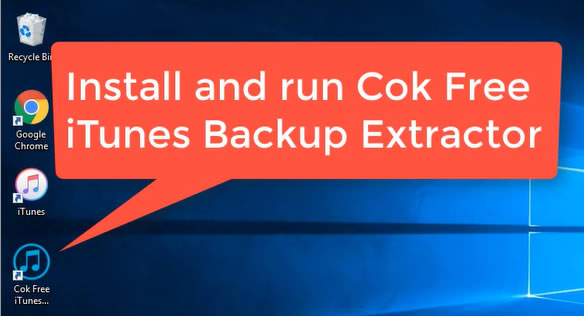
5. Export sms.db file from iPhone backup data with Cok Free iTunes Backup Extractor.
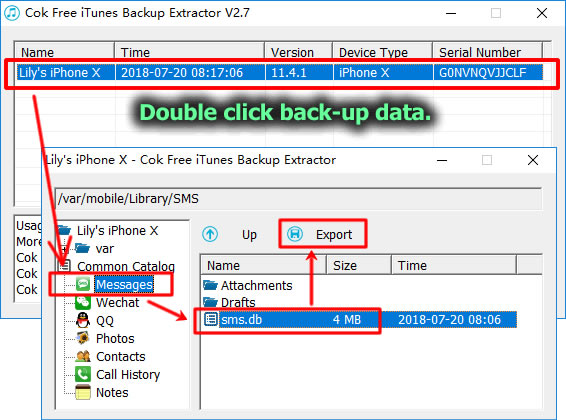
6. Download and install Cok SMS Recovery on your computer ( Free Download ).

7. Open sms.db file with Cok SMS Recovery.
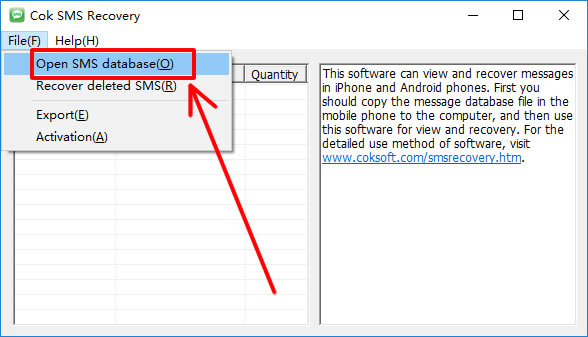
8. Select the iPhone text messages which you want to export and then press Ctrl+C to copy it.
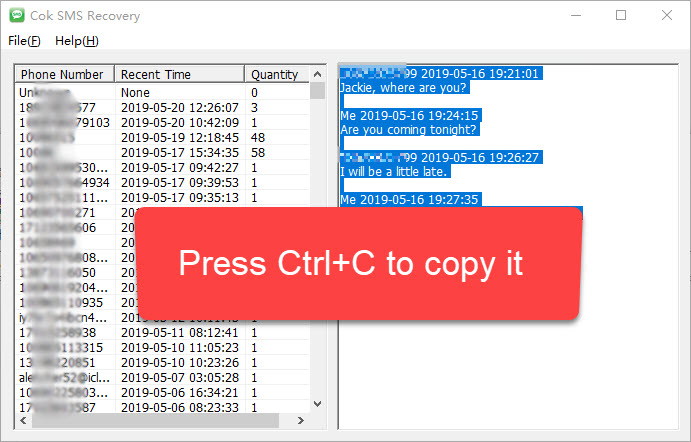
9. New a Microsoft Word Document ( or Text Document), and then paste iPhone text messages to it.
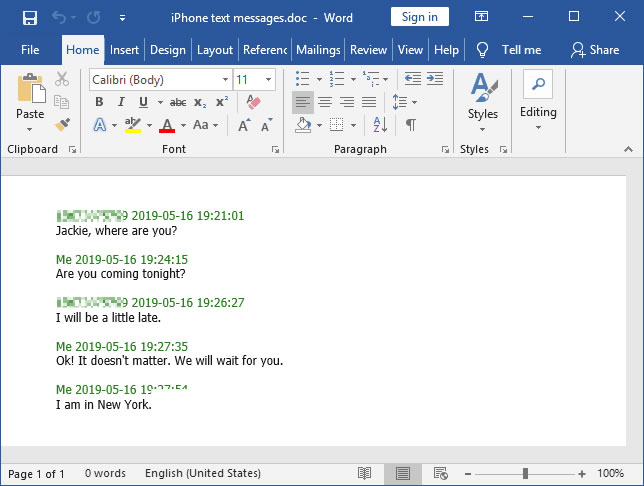
10. If you want to save iPhone text messages to PDF Document file, you only need to click “File”, “Save as” menu. Then set the “save as type” as PDF file.
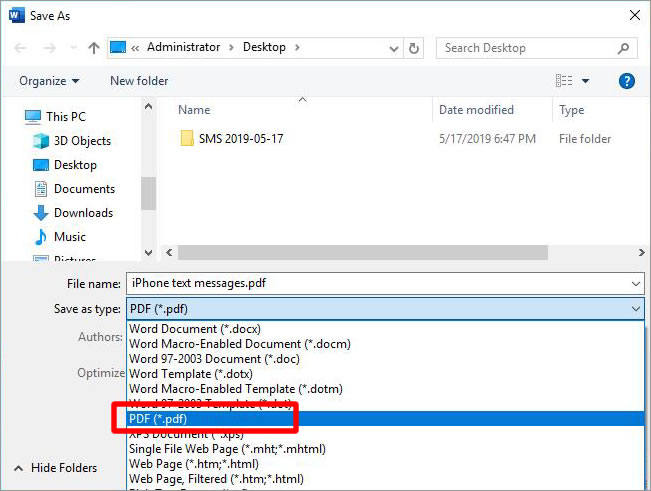
11. Also you can click “File”, “Export” menu to save iPhone text messages to txt document file quickly.
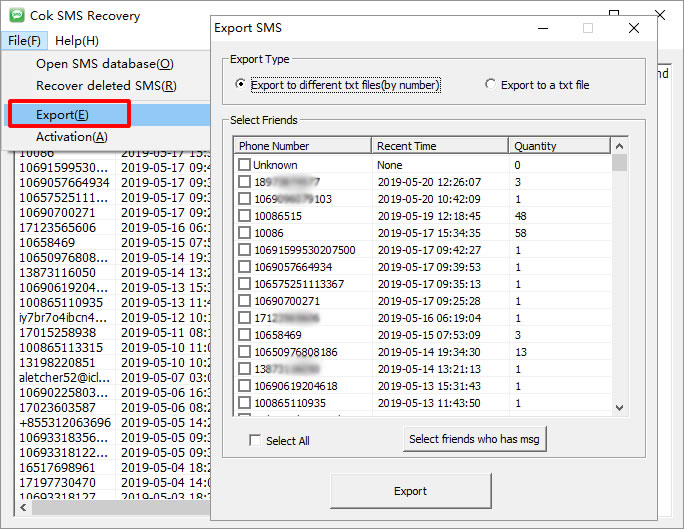 |
