Usage steps of Cok WhatsApp Recovery:
1. To export WhatsApp Messages in the phone to computer. You could click the interlinkage below to know more about steps in detail.
iPhone: How to export and recover WhatsApp messages from iPhone
Android phone: How to export and recover WhatsApp Messages in Android phone to computer
2. Open “Cok WhatsApp Recovery”, choose WhatsApp type, set up data path (and resource path), and then click OK button.
iPhone: Set data path as the exported "group.net.whatsapp.WhatsApp.shared", and set resource path as the exported "net.whatsapp.WhatsApp" folder.
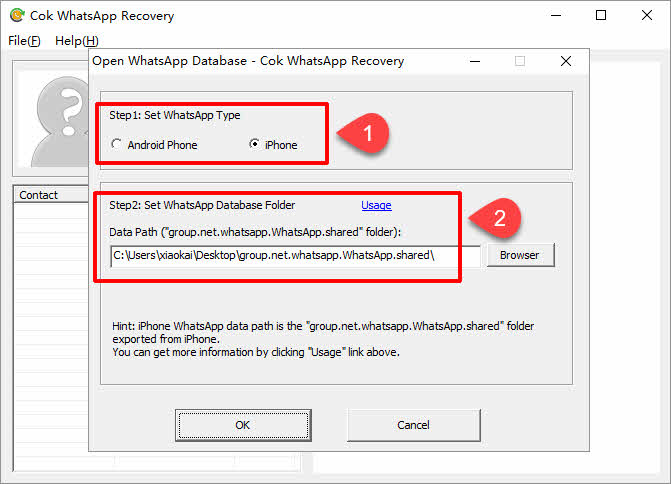
Android phone: Set data path as the exported "com.whatsapp" folder.
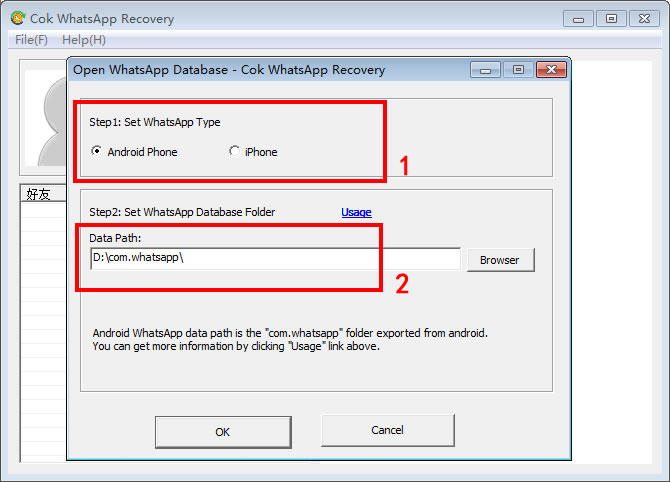
3. Now all the messages(including some deleted messages) are shown on the software.
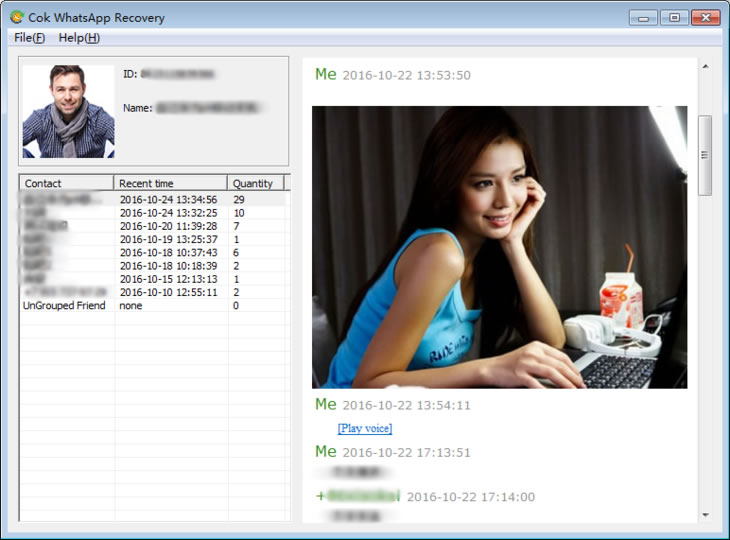
4. You could also export WhatsApp messages as html file with Cok WhatsApp Recovery, Please click“File(F)” -> “Export(E)” menu, and then choose the WhatsApp friends ID that you want to export.
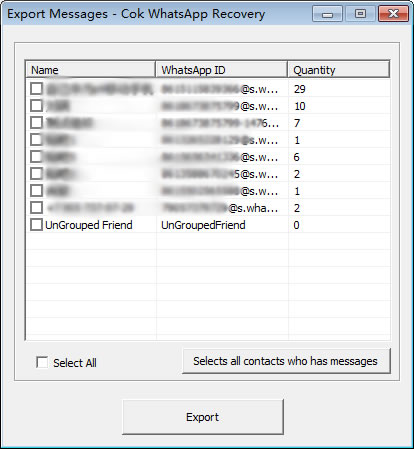
|
