Usage of Cok WhatsApp Recovery for Android Phones:
Step 1: Do root to your Android phone at first. There are many free one click android root software in the internet, such as "KinGoRoot" (Download Now).
Step 2: Download and install "rootexplorer" app in the Android phone.
Step3: Open the “rootexplorer” app, enter "data\data\" path, check "com.whatsapp" folder and then click the “copy” button in left bottom cornor. Then click "STORAGE" tab, and click "COPY HERE" button.
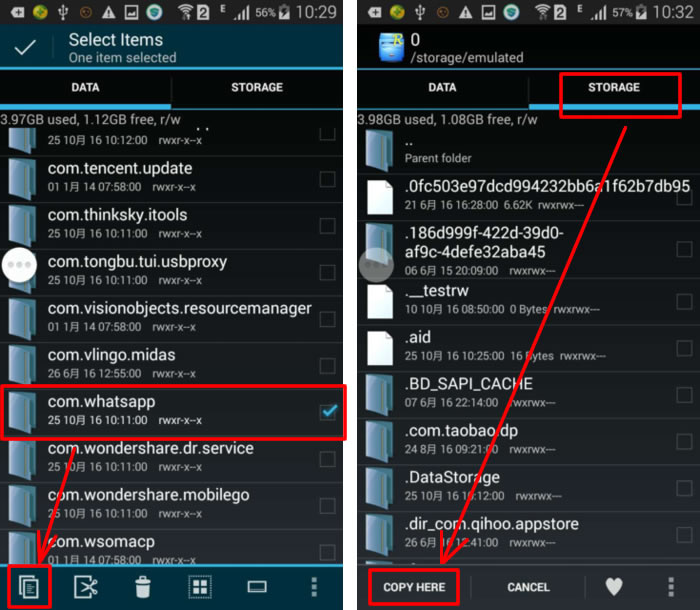
Step 4: Connect the Android phone to computer, open the phone drive, copy and paste the "com.whatsapp" folder to any folder of your computer.
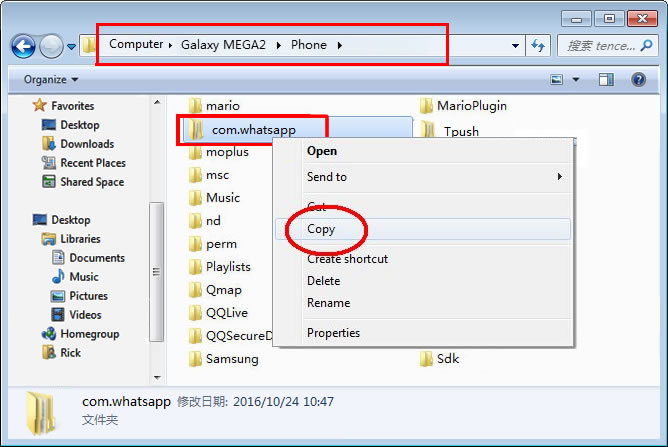
Step 5: Download and open "Cok WhatsApp Recovery" software, set WhatsApp type as "Android Phone", set the data path as the former exported "com.whatsapp" folder, then click "OK" button directly.
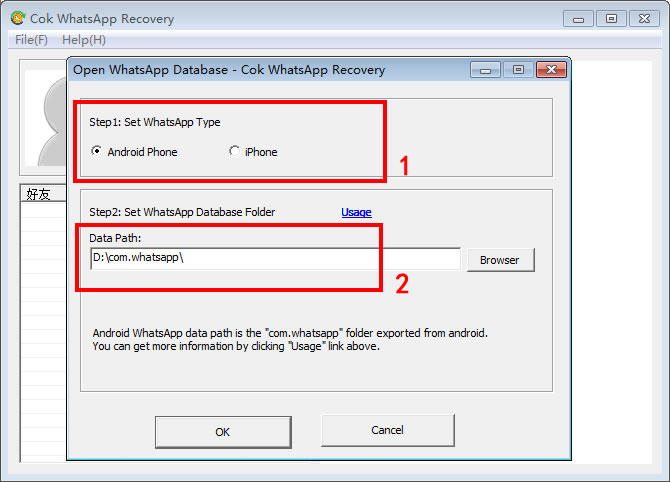
Step 6: Now, we could view all the WhatsApp messages (including some deleted WhatsApp messages) in Android phone on the software interface:
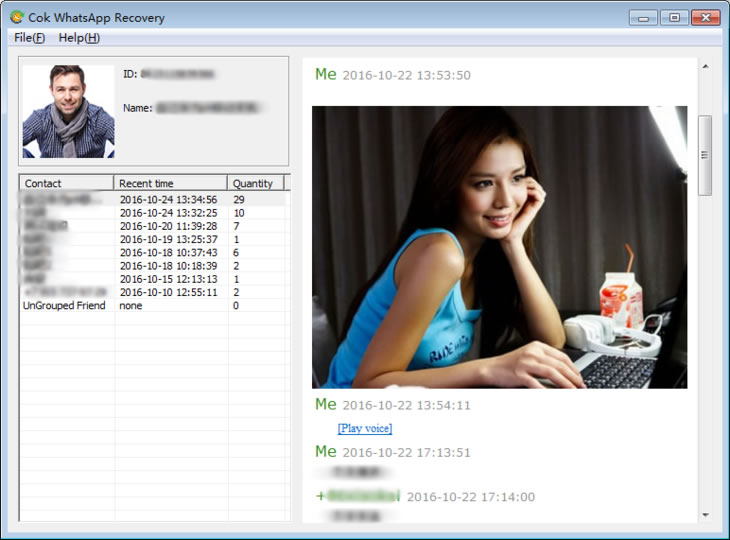 |
