Steps to Save WhatsApp Audio Messages from iPhone to Computer
1. Connect your iPhone to your windows computer with USB data cable.

2. Install and run iTunes on your computer, and then back up all iPhone data to your computer (not iCloud) with iTunes software. The picture below has detailed descriptions on implementation method.
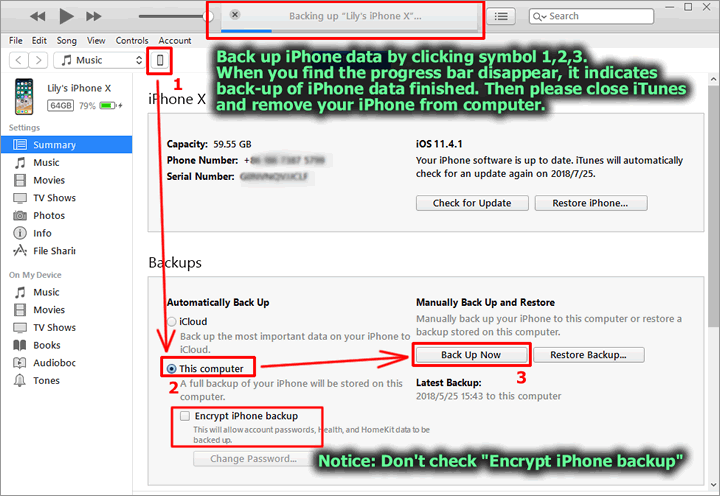
3. Install and run Cok Free iTunes Backup Extractor (free download) on this computer. You can find one or more backup data. Double click the newest back-up data.
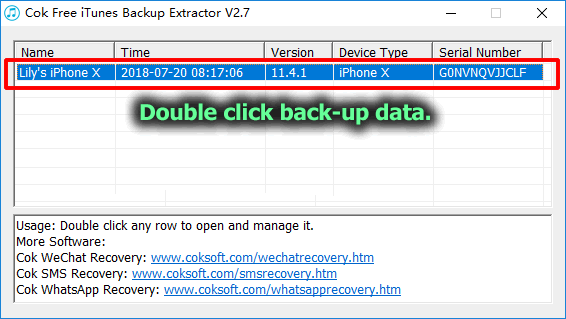
4. Export “group.net.whatsapp.WhatsApp.shared” folder under var/mobile/Applications/.
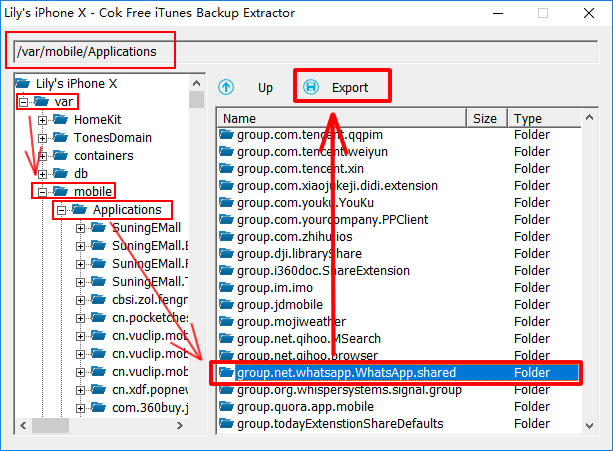
5. Under the same path(var/mobile/Applications), find and export net.whatsapp.WhatsApp folder to your computer.
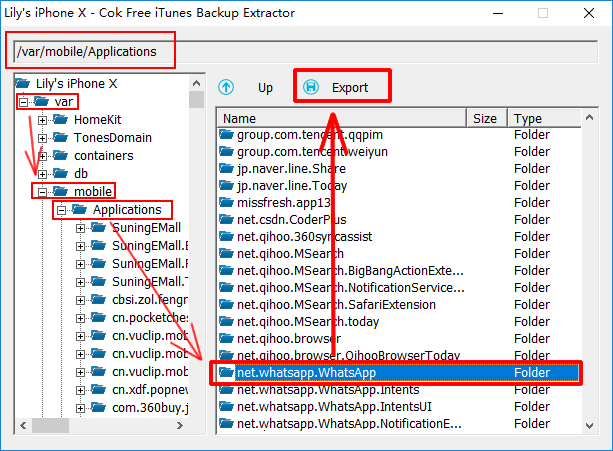
6. Install and run Cok WhatsApp Recovery (Download now) to your computer, set WhatsApp type as “iPhone”, and set data path and resource path as the two folders which you exported in the preceding step.
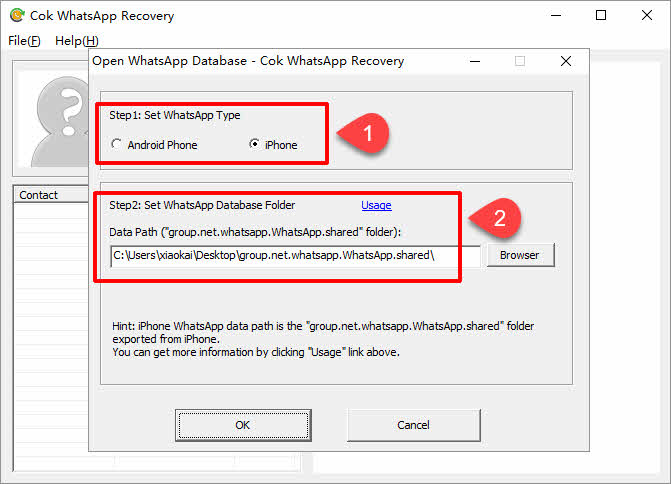
7. Now we can find all WhatsApp contacts and all messages. Click “Play voice” can play any audio message. If you want to save this voice message as wav file, you can click “Export” button to export it.
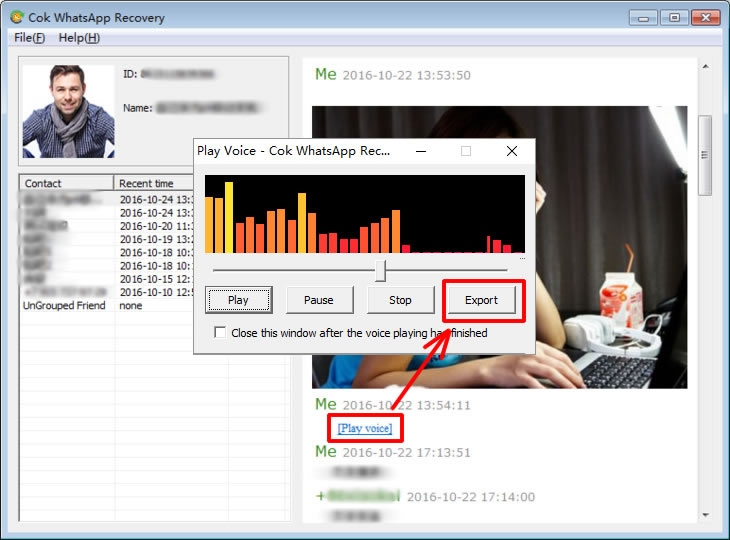
8. Also, we can click “File”, “Export” menu to export all audio messages at a time (including audio messages, video messages and photos). All voice messages will be saved to computer in bulk and automatically.
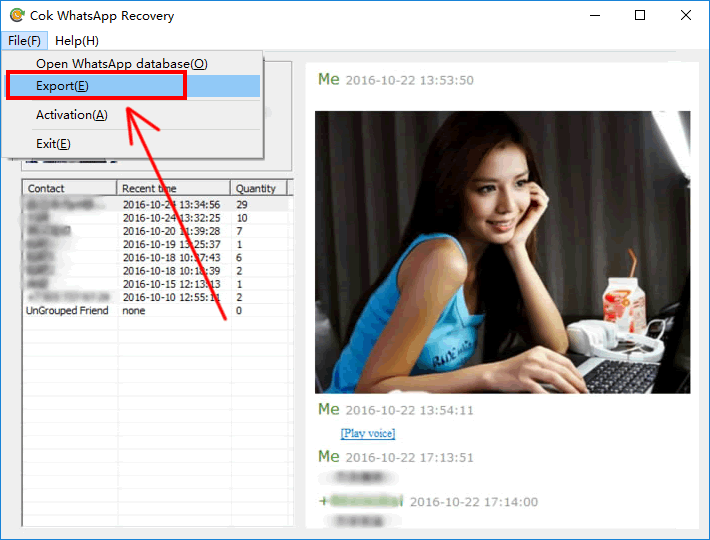
|
