Cok Free iTunes Backup Extractor Usage
Step1: Back up all files from iPhone(or iPad) with iTunes software.
Step2: Open Cok Free iTunes Backup Extractor software, all backup files of your device will show on the main window. Double click any device row to open it.
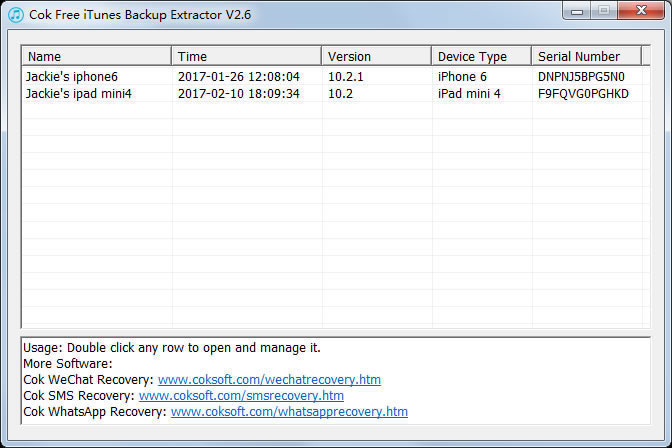
Common Catalog:
Messages: Saved in sms.db of "/var/mobile/Library/SMS".
Wechat Messages: Saved in "Documents" folder of "/var/mobile/Applications/com.tencent.xin/".
QQ Messages: Saved in "Documents" folder of "/var/mobile/Applications/com.tencent.mqq".
WhatsApp Messages: Data path is "group.net.whatsapp.WhatsApp.share" folder of "/var/mobile/Applications/". Resource path is saved in "net.whatsapp.WhatsApp" folder of "/var/mobile/Applications/".
Step3: All files in your Apple device will show on the pop-up window. We can select any folder or file and then click "Export" button to export it.
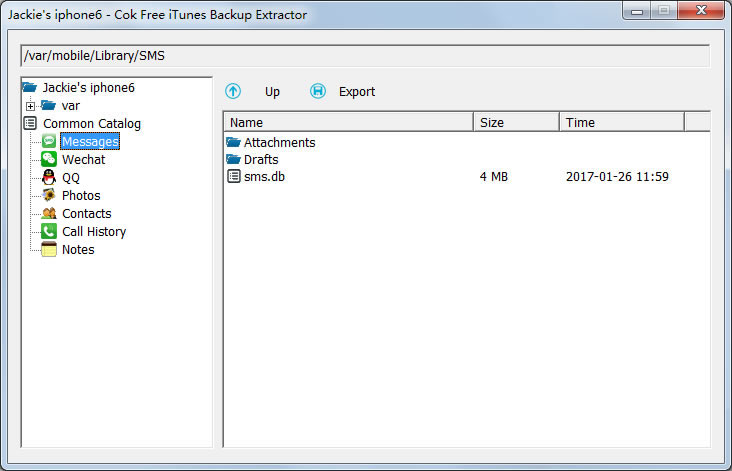
Step3: When it is exporting files, a progress window will show. While the progress window disappear, it indicate exporting has already finished.
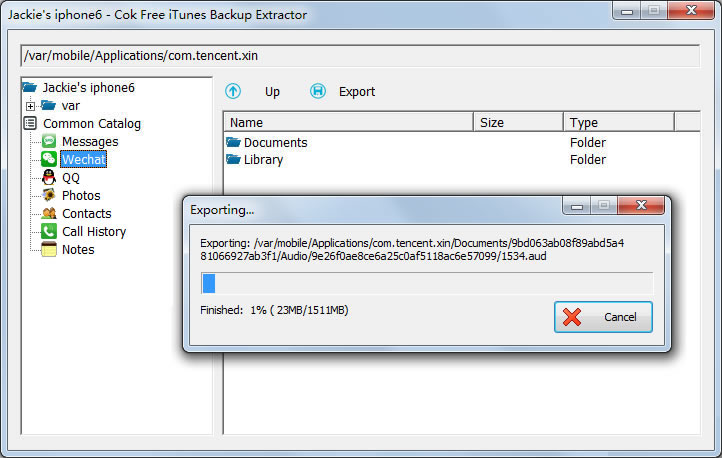
|
