Ways to Recover Deleted WeChat Messages on iPhone:
1. Connect iPhone to your computer with USB cable.

2. Install and run "iTunes" software on your computer. Backup iPhone data as shown below.
Notice: If iTunes pops up window that ask if you would like to back up Apps, please click “Don’t Back Up Apps”.
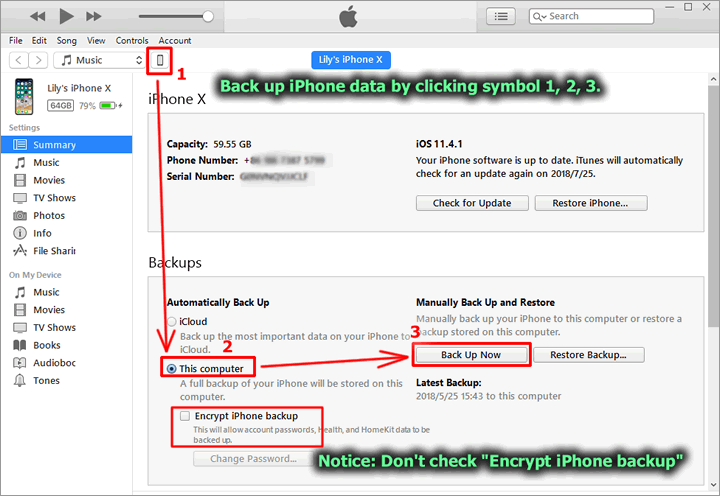
3. Backup is a time-consuming work, please wait patiently. When you find the progress bar disappear, it indicates back-up of iPhone data is finished. Then you can close iTunes software and remove your iPhone from computer.
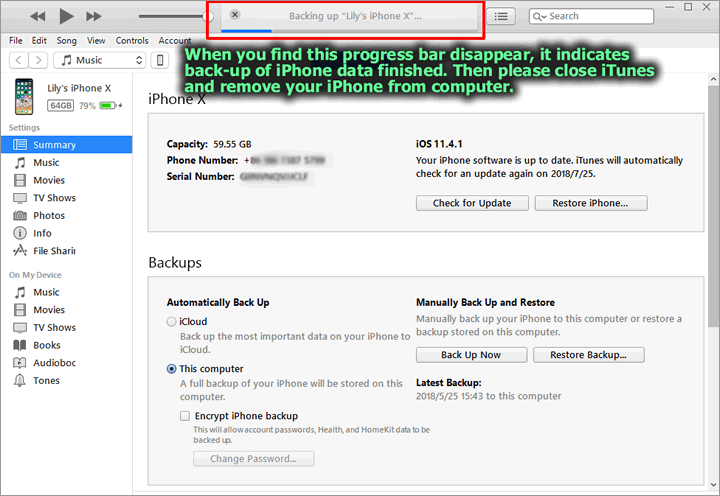
4. Install and run “Cok Free iTunes Backup Extractor” (free download), then double click the back-up data.
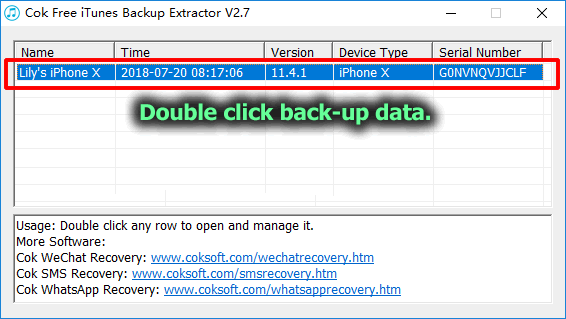
5. Click “WeChat” item and select “Documents” folder, then click “Export” button to export this folder.
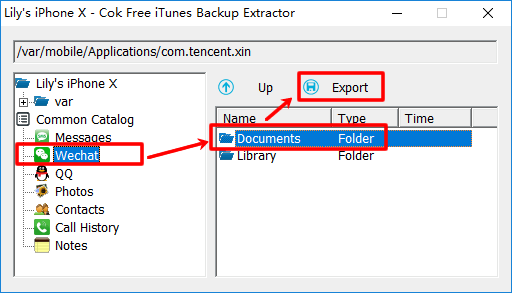
6. Install and run Cok WeChat Recovery. Set parameters as shown below.
Important: You should set “Data path” to be the “Documents” folder which you exported at the previous step.
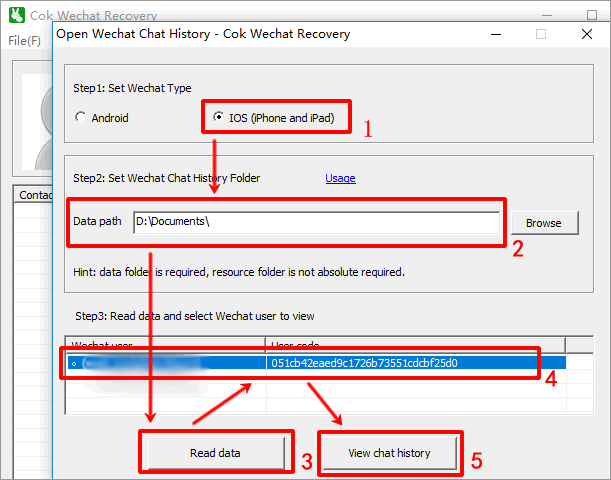
7. Now we can view all WeChat messages that have not been deleted. If you want to retrieve deleted WeChat messages on iPhone, please click “File”, “Recover deleted messages” menu.
Chinese Characters FAQ
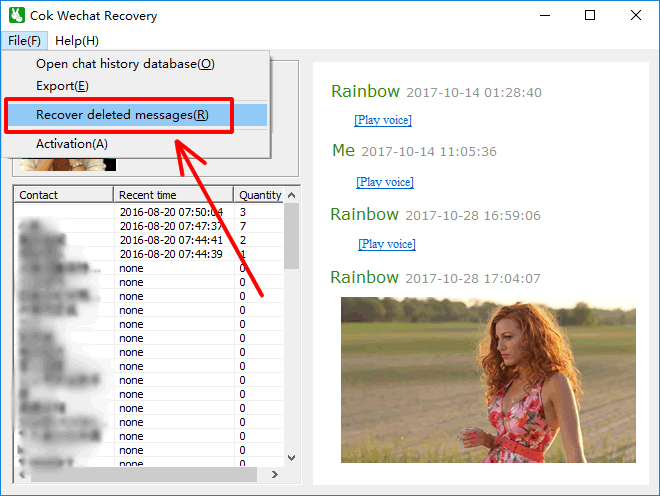
8. Wait a few minutes, deleted WeChat Messages will be recovered.
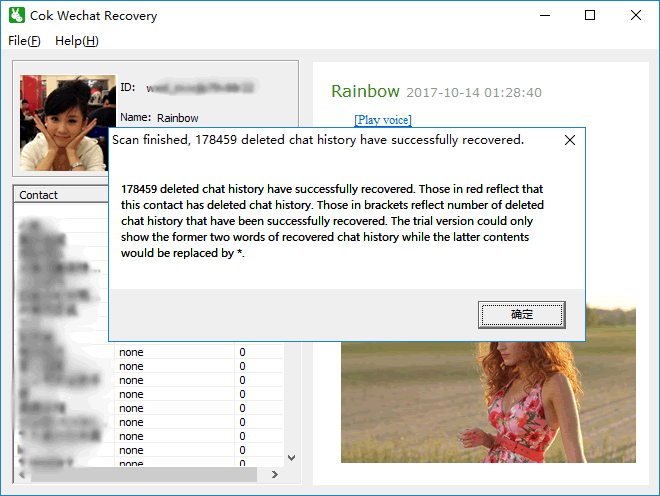
|
