Steps to Record Sound From YouTube Video on Windows PC
1. Download and install Cok Free MP3 Recorder. Click “File”, “Settings” menu.
Notice: If you want to record audio for commercial, please used Cok Auto Recorder.
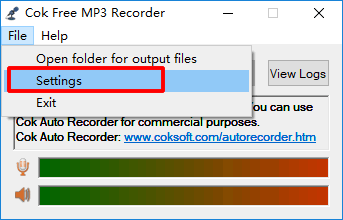
2. Choose “Record output voice (from computer)” and then click OK button.
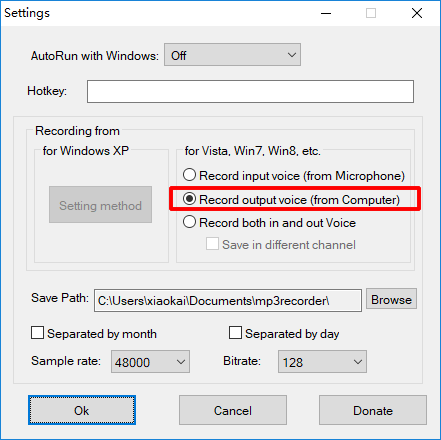
3. Play the YouTube video which you want to record.
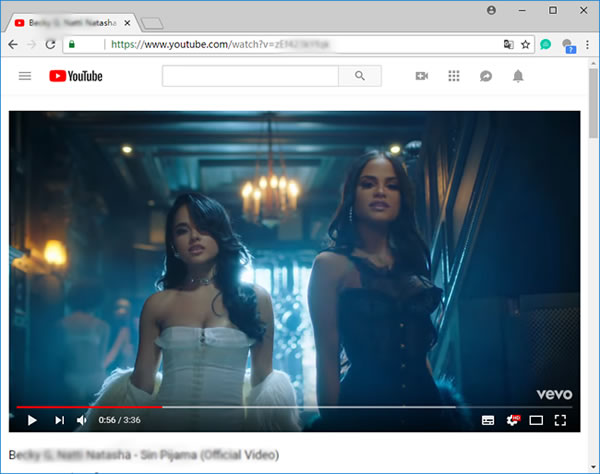
4. Click “Start” and “Stop” button to start and stop recording.
Notice: Please don’t record copyrighted music without permission
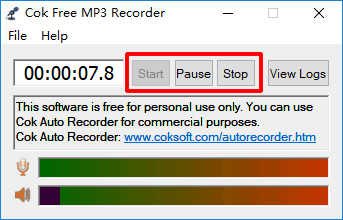
5. After you stop recording, you can view the recorded mp3 audio file by clicking “View Logs” button. And then you can play it by any player software.
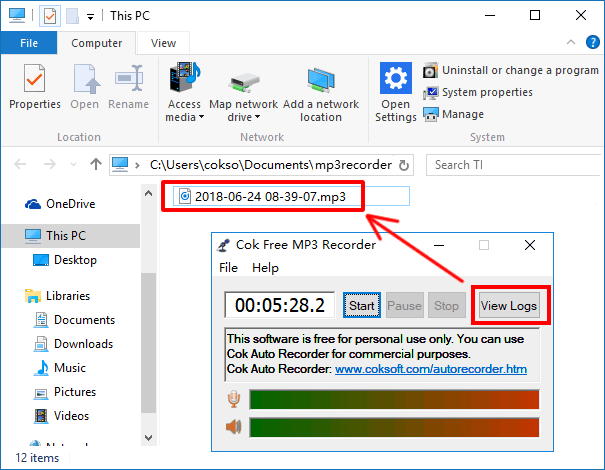
|
