Record KakaoTalk Audio Calls on Windows PC Automatically
1, Download and install Cok Auto Recorder on the computer that wants to record KakaoTalk calls.
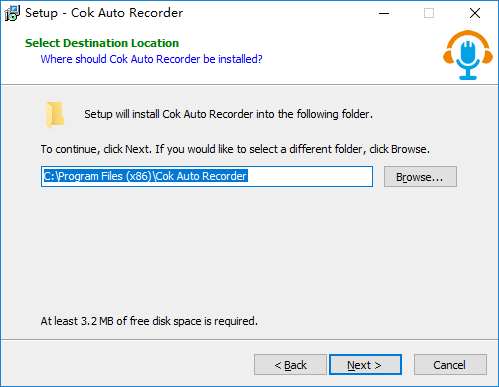
2, After you run it, please click “File”, “Setting” menu.
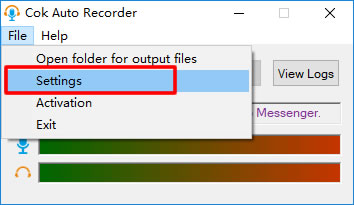
3, Input “,KakaoTalk.exe” in the end of the textbox. And then click “OK” button to close settings window.
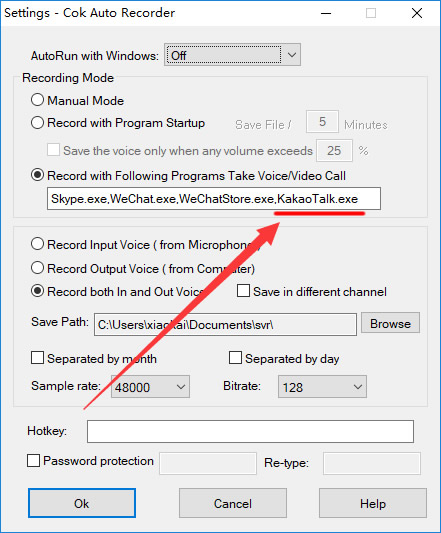
4, Because we have changed the Voip programs which we want to record automatically. We need to restart Cok Auto Recorder to apply the new setting. So please click “File”, “Exit” menu to exit it and then restart this recording software.
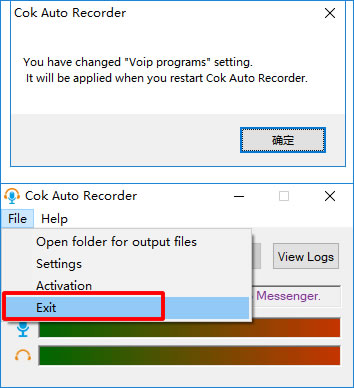
5, As usual, make or answer an audio (video) call with your KakaoTalk friend. It will start recording automatically.
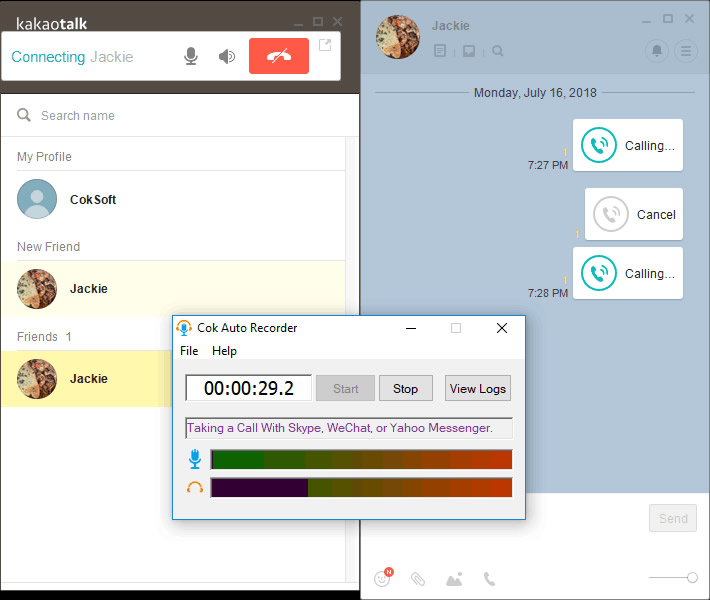
6, It will stop recording automatically when you or the other party hang up the call. You can find the recorded audio file by clicking “View Logs” button.
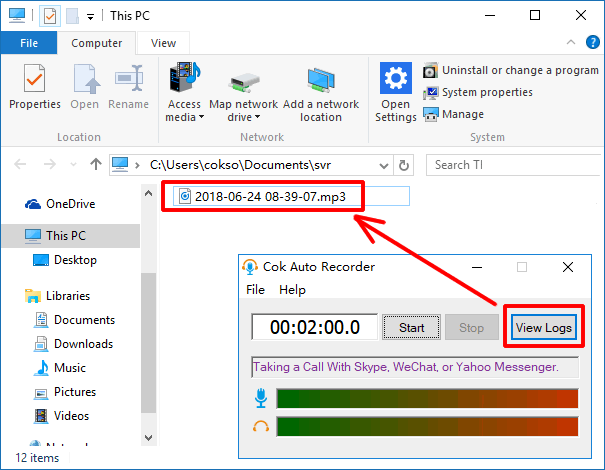
Notice: You can’t record KakaoTalks calls on iPhone and Android phones, you can only record it on your windows PC. |
