Record imo Audio Calls on Windows Computer
1, download and install Cok Auto Recorder on your computer (You can download it at the upper link of this page).
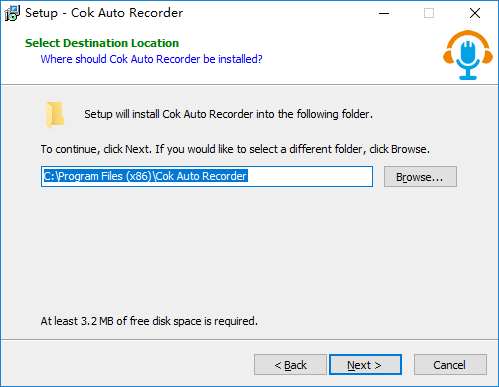
2, Click “File”, “Settings” menu.
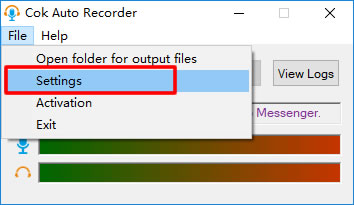
3, Input “,ImoDesktopApp.exe” in the end of the textbox as the following picture. And then click OK button.
Notice: If you don’t want to record audio call with other chatting software, you can delete all process name, and input “ImoDesktopApp.exe” to the textbox.
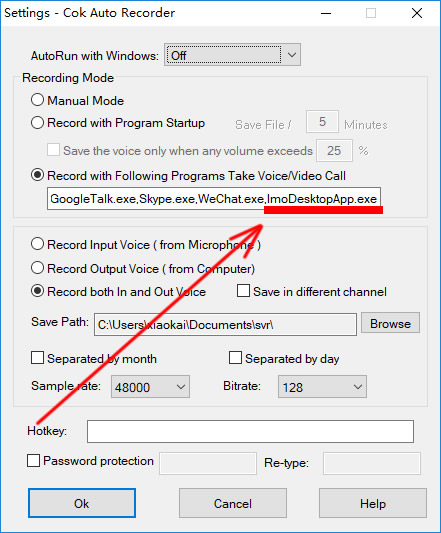
4, Cok Auto Recorder will pop up a window remind us to restart this software. So please click “File”, “Exit” menu to close it and then run it again.
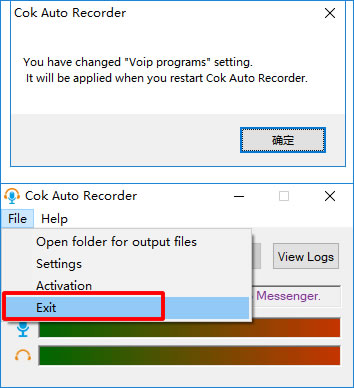
5, Make an audio call or video call in Imo Messenger. Also, you can answer an audio call or video call in Imo Messenger.
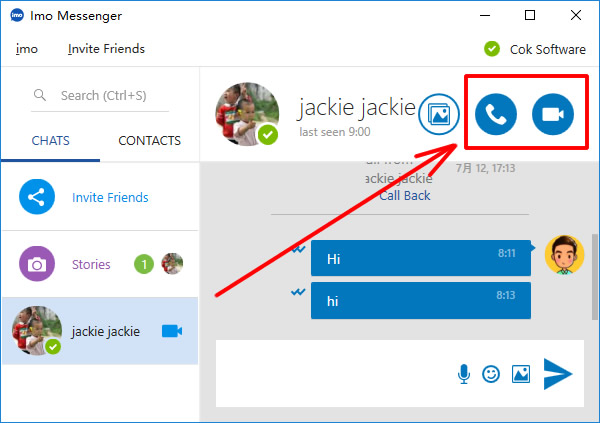
6, Cok Auto Recorder will start recording automatically.
Notice: If it can’t start recording automatically, you should run Imo Messenger before Cok Auto Recorder.
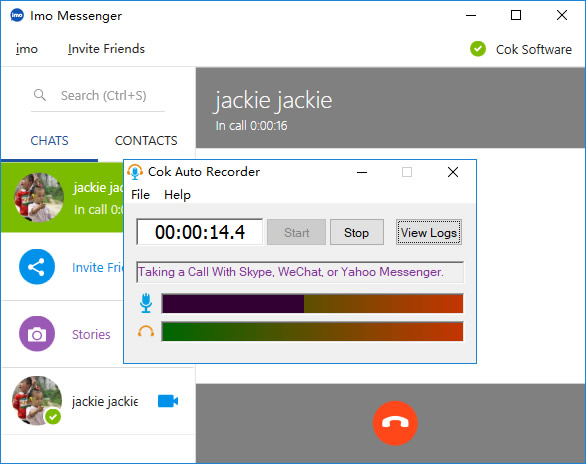
7, When you or the person in the other side hang up the call, it will stop recording instantly. You can find the audio mp3 file by click “View Logs” button. Then you can double click it to play it. You can hear both sides voice clearly.
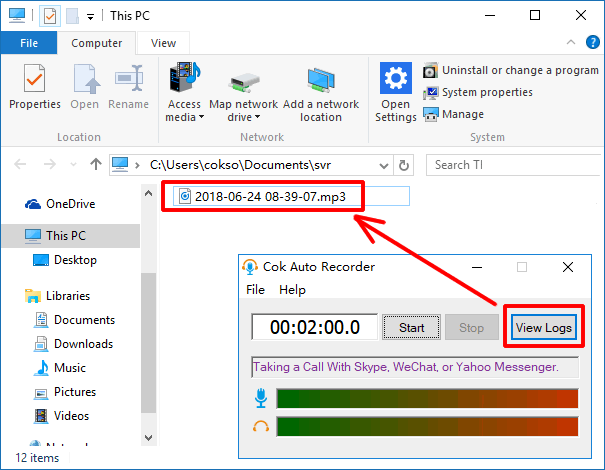
Imo Call Recording Software FAQ
Q: Why It can’t record Imo calls automatically?
A: 1. You need to run Imo before Cok Auto Recorder. 2. After you add the process name ImoDesktopApp.exe in the settings window (separate with a comma), you need to restart this recording software. |
