Record Sound from PC Sound Card |
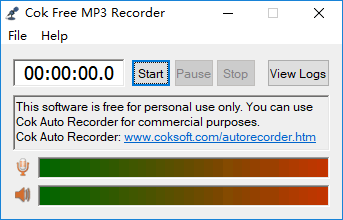
|
How to record sounds from computer sound card? Cok Free Mp3 Recorder is your best choice. It can records audio from sound card including music, film dialogues, and any sound played by any player or browser. Also it can records the audio from flash videos on YouTube. In a word, It can captures any system sound which is played on your computer. Off course, also you can set it only record voice from microphone. It supports all windows system including Windows XP, Windows 7, Windows 8, 8.1.
 Free Download Free Download |
How to record sound from computer in Windows XP |
1. Double click the volume button in the right-bottom corner of your computer screen.

2. Click "Options", "Properties" menu.
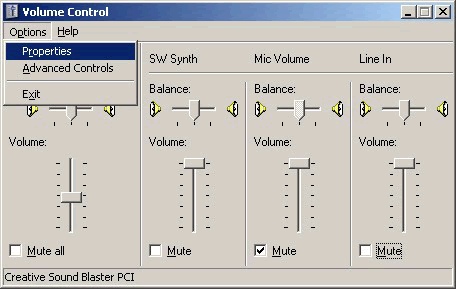
3. Select the appropriate option in Mixer device and then select Recording and make sure you have set show all the volume controls as the following picture. Then click OK button.
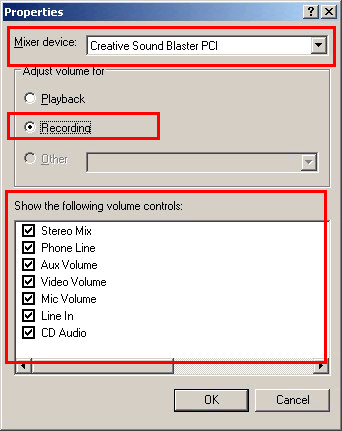
4. Select "Stereo Mix" and then close this window.
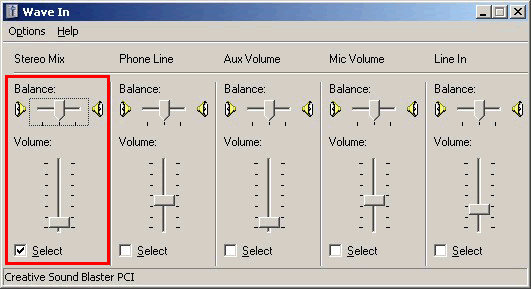
Notice: If you can't find "Stereo Mix" on your computer, you can try to select other items such as Mono mix, etc.
5. Run Cok Free Mp3 Recorder and record sound from computer.
|
How to record sound from computer in Windows 7, Windows 8, 8.1, Windows 10 |
It is very easy to record sound from computer sound card in Vista, Windows 7, Windows 8, 8.1, Windows 10, etc. You only need to click “File”, “Settings” menu in Cok Free Mp3 Recorder and then set it record output voice (from computer) as shown in the following figure.
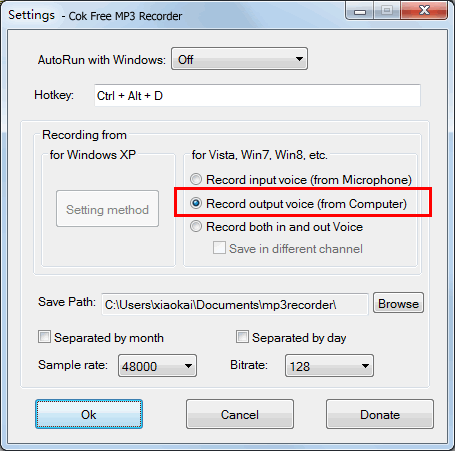
|
|
