Free MP3 Sound Recorder Software - Cok Free MP3 Recorder |
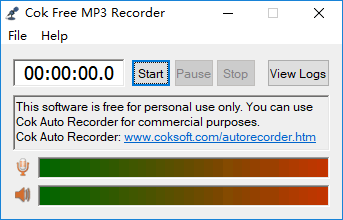
|
Cok Free MP3 Recorder is free program that used for recording audio from microphone or computer sound card (for personal, non-commercial use). You can set it only record sound from microphone or only record sound from sound card. Also you can set it record both input sound and output sound. What is more interesting is that you can set it save the input and output sound in different channel. When you use it to record VoIP software voice conversation, you can feel as if two people are talking from the left and right speakers.
 Free Download Free Download |
Cok Free MP3 Recorder is used for:
1. Record sound from your microphone when you are singing a song.
2. Record music or dialogues from film.
3. Record music from website or any music player.
4. Record voice conversations in VoIP software, such as Skype, Yahoo Messenger, GoogleTalk, etc.
|
Cok Free MP3 Recorder Settings |
|
1. AutoRun with Windows: Set if it start automatically with your windows system.
2. Hotkey: Hotkey to unhide Cok Free MP3 Recorder.
3. Record Input Voice (from Microphone): When you only want to record sound from microphone, please select it.
4. Record Output Voice(from Computer): When you only want to record audio from sound card, please select it. |
5. Record both in and out voice: When you want to record sound from both microphone and sound card, please select it. Generally, when you record Skype and Yahoo Messenger voice conversations, you need to select it.
6. Save in different channel: It will save audio data in different channel. Input sound in left channel and output sound in right channel.
7. Save Path: Set the folder of the mp3 files to be saved.
8. Separated by month/day: When there are many mp3 audio files, saving them under the same folder makes it hard for people to seek. With these two options, the audio files of the same month or the same day will be saved under the folders named by the current month or the current date.
9. Sample rate, Bitrate: Generally you needn't to change it. With the default value, a minute mp3 file only occupy 1 MB space. If you want it to occupy less space, you can change it to be smaller value. But the quality of mp3 file will down.
|
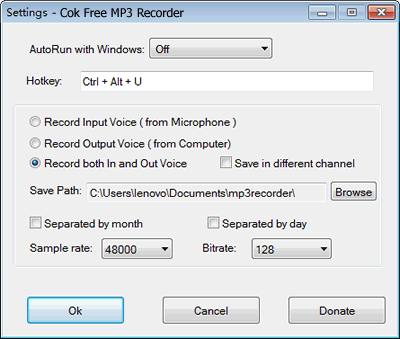 |
|
