Android phones text messages recovery tutorial
1. First you need to root your Android phone, if not, you cannot export the database file(mmssms.db and mmssms.db-wal) to your computer. you can search "how to root Android phone" in Google.com to find more information about how to root.
2. Download and install "Root Explorer" app in your Android phone.
3. Open "Root Explorer" app in Android phone, goto "data\data\com.android.telephony\databases" folder, check files mmssms.db and mmssms.db-wal, then click the icon "Copy" at the lower left corner. If there is no mmssms.db-wal file in your android phone, you only need to copy mmssms.db file. Then please click ".." at the top to return to the parent folder, until return to the root directory.
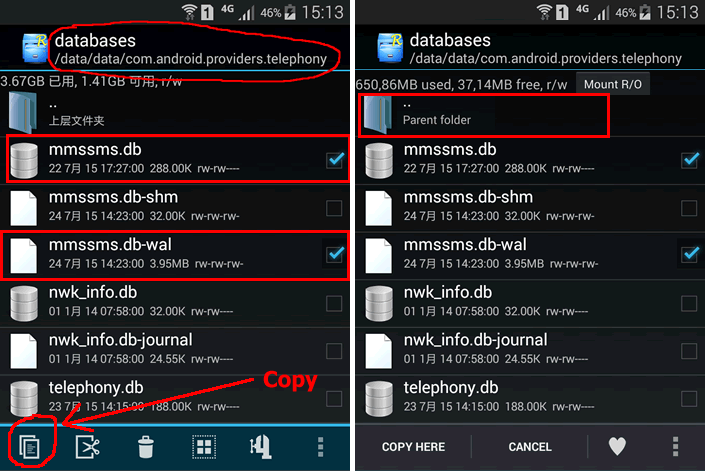
4. Find out "sdcard" folder in the root directory, click it to enter this folder, and then click the "Copy Here" icon at the lower left corner, as shown in the figure below:
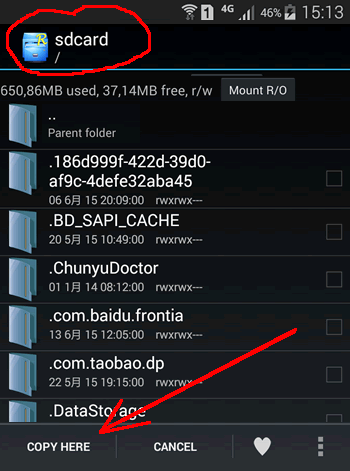
5. Connect your Android phone to the computer, and then open the drive where the phone is located, find out files mmssms.db (and mmssms.db-wal) copied to the sdcard folder. Copy the two files to a folder in your computer, for example, the folder "D:\Android text messages".
Note: if you can't find out mmssms.db-wal file in your android phone, you only need to copy mmssms.db file.
6. Open Cok SMS Recovery in your windows computer. Click "File", "Open SMS database" menu, then select the exported mmssms.db file for opening.
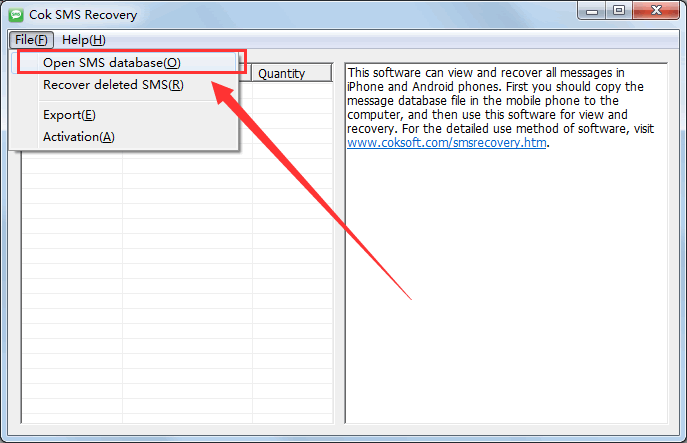
7. Click "File", "Recover deleted SMS" menu.
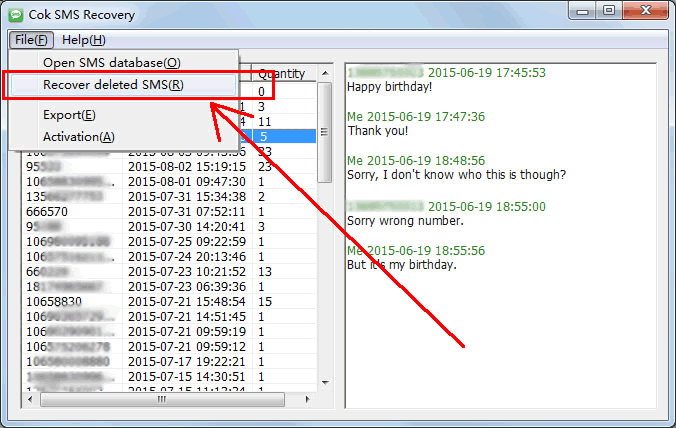
8. After a while, the text messages deleted in android phone are successfully retrieved, as shown in the figure below:
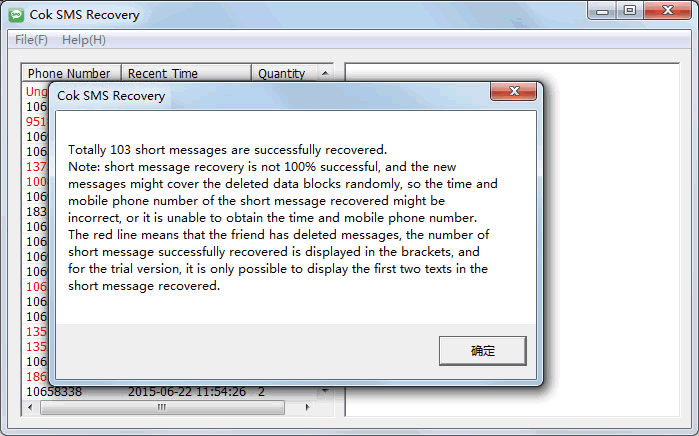 |
